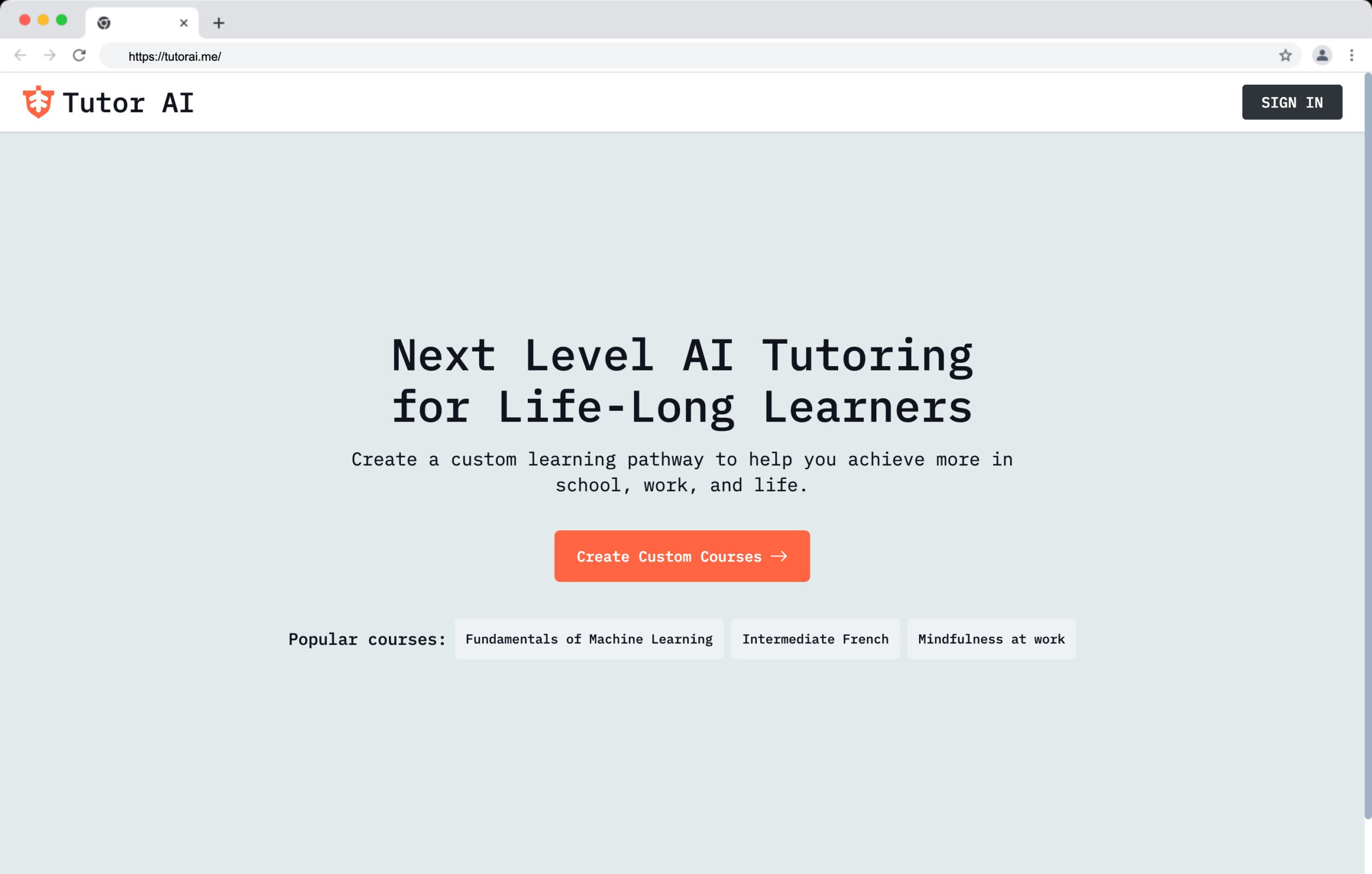If you’re running tutoring sessions or managing a classroom and still grading everything manually, you’re burning way too much time. I was doing the same until I tested some of the best automated grading systems out there.
Short answer? AI grading tools saved me over 20 hours a week—without sacrificing quality.
Here’s my real-world breakdown of what’s working, what’s not, and how you can use these tools in your own setup.
Why Manual Grading Just Doesn’t Work Anymore
When I started tutoring full-time, grading was one of the biggest time drains. It didn’t matter if it was a stack of math worksheets or 20 short essays—I’d spend hours every night marking, giving feedback, and double-checking results. It wasn’t sustainable.
The problems stack up fast:
- It’s slow. Even with a system in place, it took forever to mark open-ended responses and longer assignments.
- It’s subjective. My mood or energy level sometimes affected how harsh or lenient I was without realising it.
- It’s hard to scale. Once I had more than 10 students, the grading backlog kept growing.
- Feedback wasn’t consistent. I couldn’t give the same depth of feedback to every student because I was rushing to finish.
Once I started looking into AI grading systems, I realised how far the technology had come—especially with natural language processing and machine learning models trained on educational data.
What Makes a Good Automated Grading System?
Not all grading tools are built the same. Some are fast but sloppy. Others are super accurate but impossible to integrate. Over time, I learned to look for a few key things before deciding on a system.
Here’s what matters:
- Accuracy: It needs to grade consistently and fairly across all submissions.
- Speed: If I’m still waiting hours for results, it defeats the purpose.
- Subject support: Whether it’s multiple-choice, essays, code, or even short-answer math, it has to handle it.
- Detailed feedback: AI that just says “incorrect” isn’t helpful. I want suggestions, hints, and explanations where possible.
- Integration: I want it to plug into platforms I already use like Google Classroom or Moodle.
- Student trust: If my students think the AI is wrong, they’ll stop trusting the process—and that’s a big deal.
The 5 Best Automated Grading Systems I’ve Used (and Still Recommend)
After trying over a dozen platforms, these are the five that stood out for their performance, reliability, and real-world results.
1. Gradescope by Turnitin
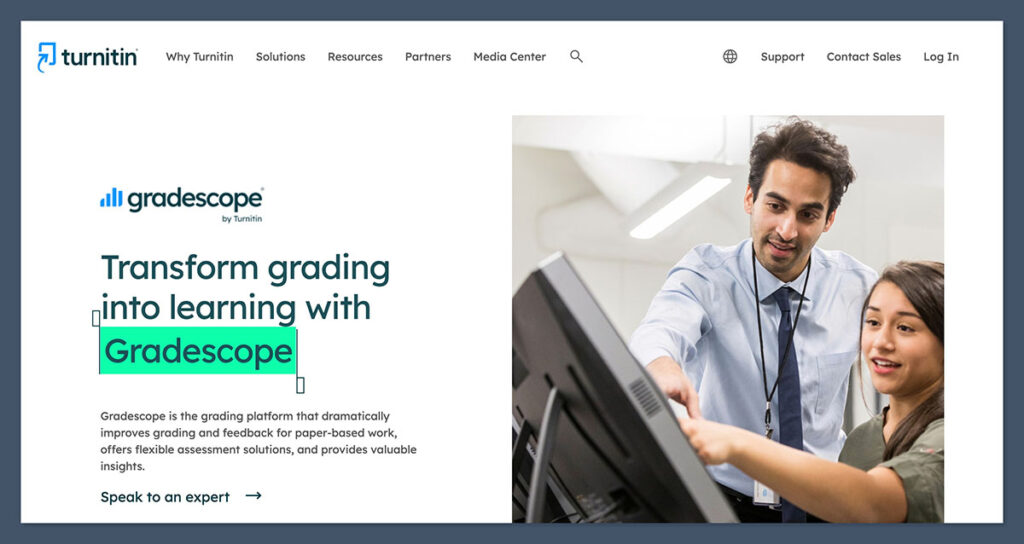
Best for: Higher education, coding, and STEM assignments
I first heard about Gradescope from a university professor who swore by it for managing massive lecture halls with hundreds of students.
Back then, I wasn’t convinced it was relevant for me. But once I gave it a shot—especially for math and computer science—it clicked. If you’re grading problem-solving work, where students can earn partial credit and take multiple paths to the right answer, this tool is one of the best.
It’s especially powerful when you’re handling repetitive answers or big batches of students.
You create a rubric once, and then Gradescope uses machine learning to group similar answers. That means you can grade 50 assignments in a fraction of the time it would take manually.
What I liked:
- AI-assisted grouping: The system detects and clusters similar responses so you only need to grade each type once.
- Rubric flexibility: You can update your rubric mid-grading, and Gradescope will re-grade previous answers instantly.
- Time savings: I saved around 40 to 50 percent of my grading time, especially on technical subjects.
- Detailed analytics: Get breakdowns on class-wide performance, individual questions, and how students scored per rubric item.
What’s not great:
- Initial setup takes time: You need to upload scanned PDFs or use their assignment templates to structure your grading, which takes some effort upfront.
- Better for large-scale grading: If you’ve only got a few students, the time you spend setting up rubrics might not be worth it.
- Limited use for subjective assignments: Not the best option for creative writing or project-based work where answers vary wildly.
Where Gradescope Works Well
| Subject Type | Performance |
|---|---|
| Math | Excellent |
| Computer Science | Excellent |
| Physics/Chemistry | Great |
| Essays/Writing Tasks | Moderate |
| Multiple Choice | Good |
If you’re grading structured subjects like calculus, data structures, or engineering mechanics, Gradescope can handle it. For more open-ended or narrative tasks, it’s a bit less reliable unless you’re combining it with manual oversight.
Price
Gradescope mostly sells to institutions—universities, colleges, and large high schools.
But if you’re an independent tutor or small education agency, you can reach out to their sales team to request access to an individual instructor plan.
From what I’ve seen, prices vary, but most institutions pay under enterprise licensing. Individual plans may be available on a case-by-case basis.
2. Socrative

Best for: Quick quizzes and multiple-choice questions
Socrative is one of the simplest platforms I’ve used—and I mean that in the best way.
When you’re running quick check-ins or warm-up questions during a tutoring session, you don’t want a heavy grading system with 20 menus to click through. Socrative focuses on one thing: fast, real-time grading for quizzes with objective answers.
I’ve used it for everything from diagnostic quizzes at the start of a new topic to exit tickets before a session ends. It gives immediate feedback to students and shows me who’s struggling, all without me lifting a pen.
That’s exactly what I want during live tutoring calls or remote classes.
What I liked:
- Instant feedback: As soon as a student submits their answer, they see if it’s right or wrong. No delay.
- Live monitoring: I can see responses in real time and decide whether to pause and review a question if multiple students miss it.
- Multi-device support: It works flawlessly across phones, tablets, and laptops. No app installs needed.
- Ease of setup: You can create a quiz from scratch in under five minutes. It’s ideal when I’m short on prep time.
What’s not great:
- No support for open-ended grading: If you’re looking to mark short answers, explanations, or written responses, you’ll need another tool.
- Analytics are pretty basic: You can view class-wide results, but there’s not much depth beyond that—no question-level trends or rubric tracking.
Where Socrative Works Well
| Task Type | Performance |
|---|---|
| Multiple-choice quizzes | Excellent |
| True/false questions | Excellent |
| Short answers | Limited |
| Essay grading | Not supported |
| Live sessions | Great |
It’s the kind of tool you use during a lesson, not after. I often throw in a 5-question quiz mid-session to gauge understanding. It keeps students engaged and helps me course-correct on the fly.
Price
Socrative offers a solid free plan, which gives you access to basic features, including room-based quizzes and instant feedback.
If you want multiple quiz rooms, detailed reports, and more export options, the Pro plan is around 89.99 USD per year. For most solo tutors and small teams, the free version is more than enough to start with.
3. Codio
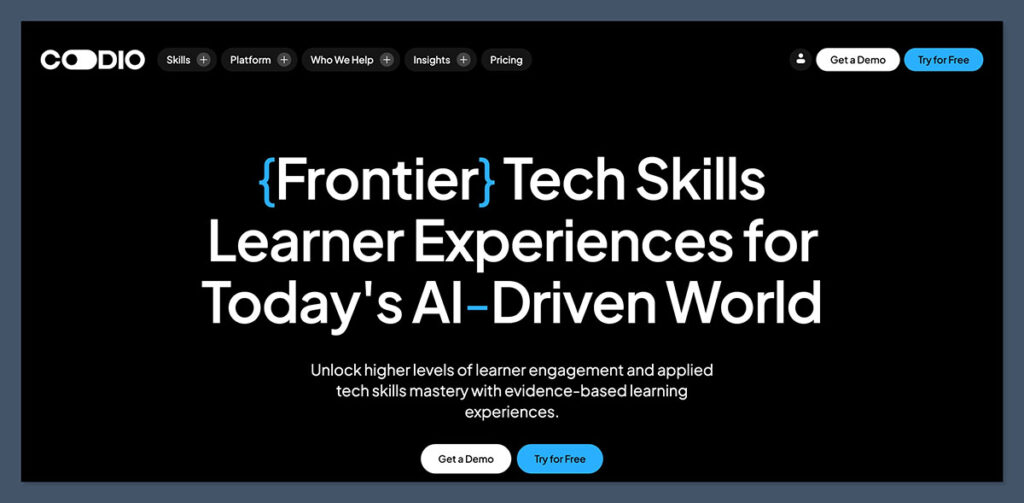
Best for: Programming and code grading
When I started teaching Python and Java, I was spending more time reviewing student code than actually teaching. I’d get dozens of files, all with different naming conventions, indentation issues, or logic bugs.
Keeping track of who did what and how well they performed was chaos. Codio changed that for me.
It’s built specifically for coding education, and everything is focused on helping students learn through hands-on practice while giving instructors a clear, scalable grading workflow.
Whether you’re assigning small exercises or full projects, Codio handles the feedback and logic checking through automated test cases.
It doesn’t just grade based on output either—it can evaluate whether the student followed specific logic patterns or used required structures like loops or functions.
That’s huge when you’re trying to teach best practices, not just get correct answers.
What I liked:
- Autograding with real-time compiler feedback: Students get instant responses when they run their code, helping them fix mistakes before submission.
- Built-in starter templates: You can create boilerplate assignments with instructions, editable code cells, and auto-assessment hooks.
- Scalable rubrics: Codio supports granular marking rubrics that can assess correctness, efficiency, style, and more.
- Progress tracking: I can see who’s on track, who’s stuck, and where most students are making mistakes.
What’s not great:
- Only for coding: If you’re also teaching theory, writing, or math, you’ll need to supplement Codio with another tool.
- User interface can feel heavy: Switching between student submissions and test cases isn’t always smooth. It takes a bit of time to get used to the layout.
- Best suited for structured institutions: Most features shine when you’re managing entire cohorts or classrooms.
Where Codio Works Well
| Feature | Performance |
|---|---|
| Python/Java/C++ Grading | Excellent |
| Real-time student feedback | Excellent |
| Rubric-based scoring | Great |
| Test case automation | Excellent |
| Essay or theory support | Not supported |
I mostly use Codio for mid-level students who already know the basics of syntax and are now working on logic-building and project-based assignments.
It’s helped me scale from reviewing 10 code submissions a week to over 50, without burning out.
Price
Codio works mainly with institutions and offers custom quotes depending on student volume, features needed, and support level.
If you’re part of a university, bootcamp, or formal coding program, you’ll likely have access through an organisation-wide license. For independent tutors or small teams, you’ll need to contact them directly for a tailored plan.
4. Knewton Alta
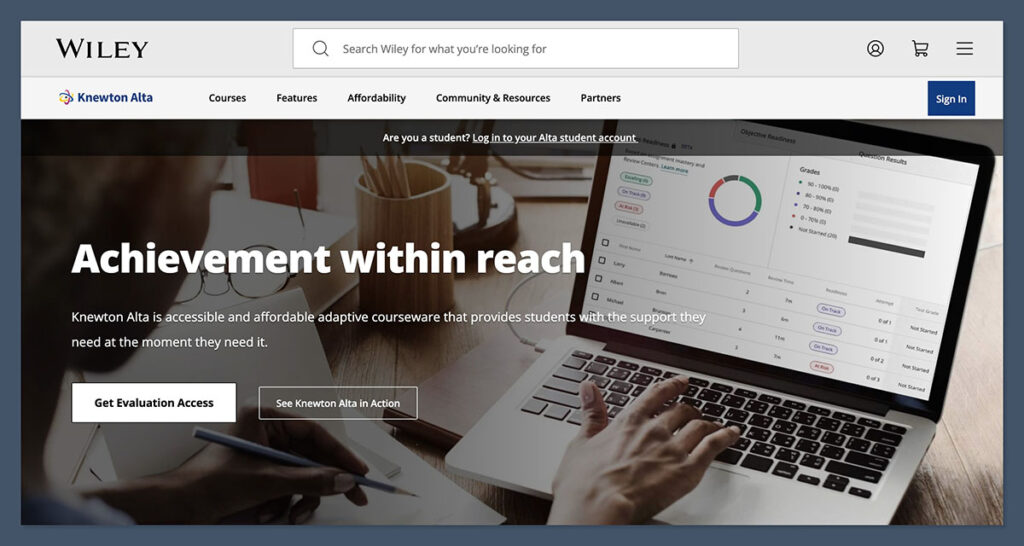
Best for: Math and adaptive learning environments
Knewton Alta isn’t your typical grading platform—it’s more like a full adaptive learning engine that happens to include auto-grading as part of the process.
I’ve used it with students who struggle with confidence in math. Instead of giving them a static worksheet, Alta adjusts the difficulty and flow based on how they answer each question.
It’s built to help students master concepts, not just move on after one right answer. For example, if a student misses a foundational algebra concept, Alta will redirect them to a skill review path before moving forward.
That’s where it stands out: the grading is tied directly to the learning journey.
For tutoring, I’ve found it useful with college-level students who need structure and accountability. It works well in self-paced settings where you want the tech to do more than just check if the answer is right.
What I liked:
- Adaptive grading: The system doesn’t just mark correct or incorrect. It detects patterns and shifts the material in real time.
- Mastery-focused: Students don’t move on until they show real understanding. This leads to better long-term retention.
- Real-time feedback and suggestions: If someone misses a problem, Alta recommends content instantly, so there’s less downtime.
- Clear performance insights: I can track not just scores, but how long students spend on tasks and where they’re hitting roadblocks.
What’s not great:
- Not designed for younger students: The content starts at the college level, so it’s not something I’d use with a 9th grader or anyone under high school.
- Somewhat rigid structure: You can’t customise pathways much. You get what the system decides is best, which can feel limiting in 1-to-1 sessions.
- Requires internet access at all times: No offline grading or local tracking.
Where Knewton Alta Works Well
| Use Case | Performance |
|---|---|
| College-level math tutoring | Excellent |
| Self-paced student learning | Great |
| Remedial math support | Good |
| K-12 education | Not ideal |
| Custom content control | Limited |
This tool works best when I’m working with students who have time and space to work independently between tutoring sessions. It’s like giving them a digital coach that keeps nudging them forward, even when I’m not there.
Price
Knewton Alta is available on a per-course basis, with pricing around 44 USD per student. This gives students full access to the course, including the adaptive grading engine and content.
It’s cost-effective if you’re bundling it into your tutoring package, but it’s definitely positioned more for higher ed than for flexible, casual tutoring.
5. Turnitin’s AI Grading
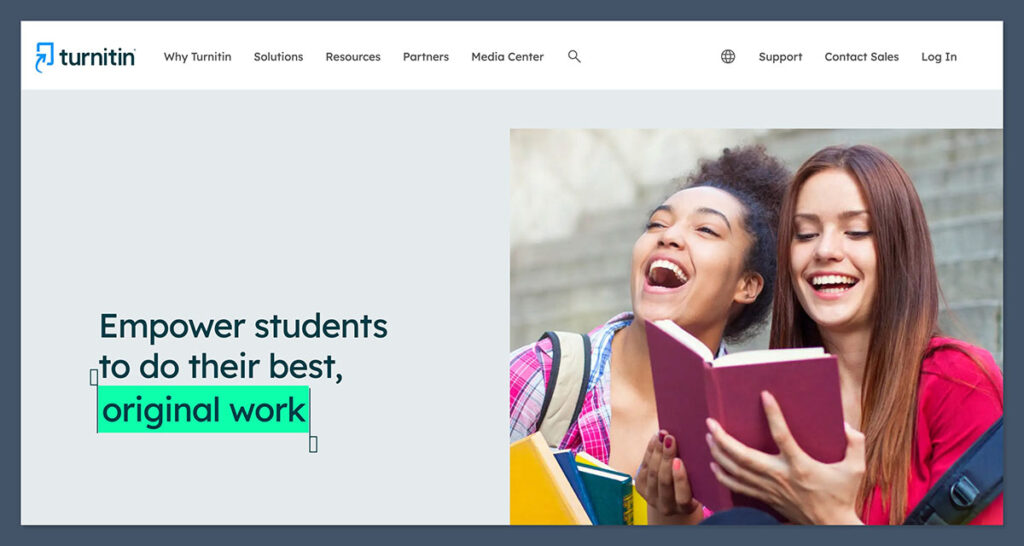
Best for: Essays and long-form written assignments
Most people know Turnitin as the go-to tool for catching plagiarism. That’s still one of its core strengths—but in the last couple of years, they’ve leaned hard into AI grading for written work. I’ve used it for everything from college application personal statements to academic essays and business case reports.
The AI flags originality, structure, and even engagement to an extent, giving you a full breakdown of how students are doing.
What makes it stand out is how it combines plagiarism detection with grading. If you’re teaching students how to write well and ethically, it saves you time while reinforcing important writing standards.
That’s especially helpful if you’re managing a lot of submissions across different subjects.
What I liked:
- Powerful AI for plagiarism and originality: It checks against a massive database of academic and online content. If a sentence feels AI-written or copied, it usually picks it up.
- Rubric-based grading: You can create detailed rubrics or import them directly into the platform. The AI then aligns the grading with your own criteria.
- Comment banks and feedback tools: I can quickly insert predefined comments that save time while still offering meaningful feedback.
- LMS integration: It works with Canvas, Moodle, Blackboard, and other common platforms. That’s ideal if you’re in a school or uni setting.
What’s not great:
- Requires manual oversight: The AI gets you 80 to 90 percent there, but I still review each paper before finalising grades. Nuance is still hard to automate.
- Expensive for solo tutors: It’s priced for institutions. If you’re not working under a school license, getting access as a small operation is tricky.
- Not suitable for creative writing or subjective responses: It can misinterpret stylistic choices or tone.
Where Turnitin’s AI Grading Works Well
| Task Type | Performance |
|---|---|
| Academic essays | Excellent |
| College application writing | Great |
| Research reports | Excellent |
| Creative writing | Limited |
| Short-answer grading | Moderate |
I mostly use Turnitin with students applying to university or working on longer assessments. It helps identify unclear phrasing, repetitive ideas, and areas where students can tighten their arguments.
I still step in to help refine tone and clarity, but the first-pass work gets done automatically.
Price
Turnitin doesn’t offer direct individual plans. You’ll need to contact their sales team, and most of their licenses are set up for universities, secondary schools, and institutions with larger cohorts.
That said, some platforms like Gradescope include Turnitin functionality through integrations, so there are ways to access it indirectly if you’re part of a wider academic setup.
How I Use AI Grading in My Tutoring Workflow
I didn’t switch to AI grading all at once. It was a gradual shift—tool by tool, process by process. At first, I was skeptical. But after a few experiments and system tweaks, I built a workflow that now saves me hours every week and gives students faster, more useful feedback.
Here’s how it all fits together in my current tutoring setup.
My Basic Tech Stack
Each tool plays a role. Together, they cover the full range of tasks I handle in a typical week.
- Google Classroom: I use it to manage submissions, share materials, and schedule deadlines. It keeps everything organised across students and subjects.
- Gradescope: This handles grading for science, maths, and computer science. I use it mostly for structured questions, problem-solving, and code assignments.
- ChatGPT API: I’ve built a custom tool that uses GPT to assess short-answer questions and provide instant feedback based on the rubric I define. It’s perfect for questions that need more than a multiple-choice scan.
- Turnitin: For longer essays, reports, or anything involving writing style and originality, Turnitin steps in. It grades based on rubrics, flags issues, and helps me fine-tune student feedback.
What Changed After Switching to AI
Before I made this switch, I was stuck in a manual loop—grading everything by hand, sending emails with feedback, and trying to keep pace with assignment volume.
Now, the difference is night and day.
- I spend less than 5 minutes per student on grading. That includes reading, checking, and giving feedback.
- Same-day feedback is now the norm. Students submit at night, and by morning, results are already waiting—often with suggestions and highlights.
- Student trust and performance improved. They feel more supported, and it shows in their motivation and consistency.
Real Example: AP Biology Student Workflow
Let me give you a real scenario. I had an AP Biology student who submitted five assignments per week. Each one had open-ended questions, short explanations, and occasional diagrams.
Before AI:
- I manually graded them every Sunday
- It took me about 90 minutes per week
- Feedback was rushed and delayed
After AI integration:
- Submissions go through Google Classroom and then into my GPT-powered grader
- I spend less than 15 minutes per week on the same assignments
- Feedback is returned in under 24 hours, usually within the same day
The result? That student improved their performance on mock exams by nearly 20 percent. They also started asking more detailed follow-up questions—because the AI-generated feedback gave them room to reflect earlier and deeper than before.
AI Workflow Summary
| Task | Tool Used | Time Spent Now | Time Spent Before |
|---|---|---|---|
| Essay grading | Turnitin | 3 min avg | 10-15 min |
| Short-answer feedback | ChatGPT API | Instant | 5-6 min |
| Code assignments | Gradescope | < 5 min | 15-20 min |
| Submission management | Google Classroom | Ongoing | Same |
This isn’t just a tech upgrade—it’s a total workflow transformation. And honestly, I wouldn’t go back.
What You Don’t Hear About AI Grading Systems
You’ll hear a lot of hype around AI grading—how it’s smart, fast, and scalable. That’s true in many ways. But there’s a lot you won’t hear until you’re knee-deep in assignments and trusting a machine to make judgment calls.
These systems work well most of the time, but they’re not perfect. And the more open-ended or subjective the task, the more room there is for error.
I’ve run into enough strange outcomes to know where the weak spots are.
Some Downsides I’ve Seen Firsthand
- Creative answers get flagged or downgraded: AI likes patterns. If a student writes a valid answer in an unusual way, it might not match the expected model and gets marked down.
- Off-topic misfires: Essay grading systems sometimes mistake nuance or style for being off-topic, even when the answer is technically strong.
- Gaming the system: Students sometimes learn to “write for the algorithm.” They stuff in keywords or structure their answers to hit the rubric, without really understanding the material.
AI can’t always see the why behind an answer. It just scores the what. That’s where judgment matters.
How I Handle These Issues
To make AI grading actually work in my tutoring setup, I’ve added some guardrails.
- Manual spot-checks: I always read through a sample of graded work, especially from new students. It helps me catch any misfires early.
- Student coaching: I make it clear that the goal isn’t to beat the algorithm. I teach students to write clearly, support their answers, and structure their thoughts logically—skills that transfer beyond the grade.
- Total transparency: Students know that AI is part of the process, not the final voice. I tell them I use it to speed things up, but I’m still reviewing, adjusting, and weighing in when needed.
My AI Grading Reality Check
| Problem | Risk Level | My Response |
|---|---|---|
| Misgraded creative answers | Moderate | Spot-check and manually override |
| Mislabelled essay content | High | Adjust rubrics and verify edge cases |
| Students gaming the grading logic | Moderate | Teach structure without overfitting |
| Over-reliance on AI scoring | High | Keep human review in the loop |
The bottom line? AI grading is a tool. It’s not perfect, and it’s not meant to replace judgment. If you treat it like a calculator for assessment—great.
But if you try to automate everything without oversight, you’re going to miss the stuff that matters most.
How to Pick the Right Grading System
Not every tutor, teacher, or education business needs the same setup. What works for a coding bootcamp won’t work for a primary school teacher.
The right grading tool depends on what you teach, how many students you support, and how much automation you can actually handle.
When I was choosing tools for my own workflow, I looked at a few core needs. Some features were non-negotiable. Others were just bonuses. Getting this part right saved me time, money, and a lot of frustration down the line.
What to Look for Before You Commit
| Feature | Must-Have | Nice-to-Have |
|---|---|---|
| Fast auto-grading | Yes | |
| Support for multiple formats (MCQ, essay, code) | Yes | |
| Student feedback tools | Yes | |
| LMS integrations (Google Classroom, Moodle, etc.) | Yes | |
| Customisable rubrics | Yes | |
| Offline grading or mobile app support | Yes | |
| AI-generated feedback or explanations | Yes |
These are the features I evaluate in every system I try. If a tool doesn’t support at least the first five, it’s a pass for me—especially if I’m juggling multiple subjects or students at once.
My Take on What Fits Who
If you’re handling more than five students or your assignments vary widely (say a mix of essays, math problems, and code submissions), go for something flexible.
Tools like Gradescope or Turnitin + Codio combinations cover most bases. And if you add ChatGPT API, you can fill in the gaps with customised grading for unique prompts or short answers.
But if you’re a solo tutor with a tight budget, you don’t need the full tech stack. Pairing something like Socrative with Google Forms and ChatGPT gets you most of the way there—especially if you’re focused on multiple-choice and short-form written responses.
Here’s a breakdown of some real use cases and what tools I’d match with them:
| Teaching Scenario | Suggested Tools |
|---|---|
| Solo tutor, mixed subjects, low budget | ChatGPT + Google Forms + Socrative |
| Coding tutor with 10+ students | Codio + Gradescope |
| Essay-focused high school class | Turnitin + Google Classroom |
| College-level maths and stats | Knewton Alta + Gradescope |
| Online tutoring agency or multi-subject team | Turnitin + Codio + GPT for edge cases |
There’s no one-size-fits-all answer—but if you pick based on what you actually need instead of what looks fancy, you’ll avoid overpaying for features that just slow you down.
Final Thoughts: What Actually Works and What’s Just Hype
After using dozens of grading systems and watching edtech evolve over the last five years, here’s my no-nonsense take:
- If you’re a solo tutor teaching multiple subjects, pair Google Forms with ChatGPT and Gradescope. You’ll cover most tasks for a fraction of the cost of enterprise tools.
- If you’re running a classroom or an agency, invest in a mix like Turnitin + Codio, and optionally Knewton for adaptive content. You’ll get scale and insight without the chaos.
- Skip the fancy dashboards and bloated features. They look great in demos but slow you down in practice. Prioritise speed, accuracy, and the ability to tweak rubrics to match your style.
The truth is, the best automated grading systems aren’t trying to replace teachers or tutors. They’re here to take the grunt work off your plate—so you can focus on what actually helps students grow.