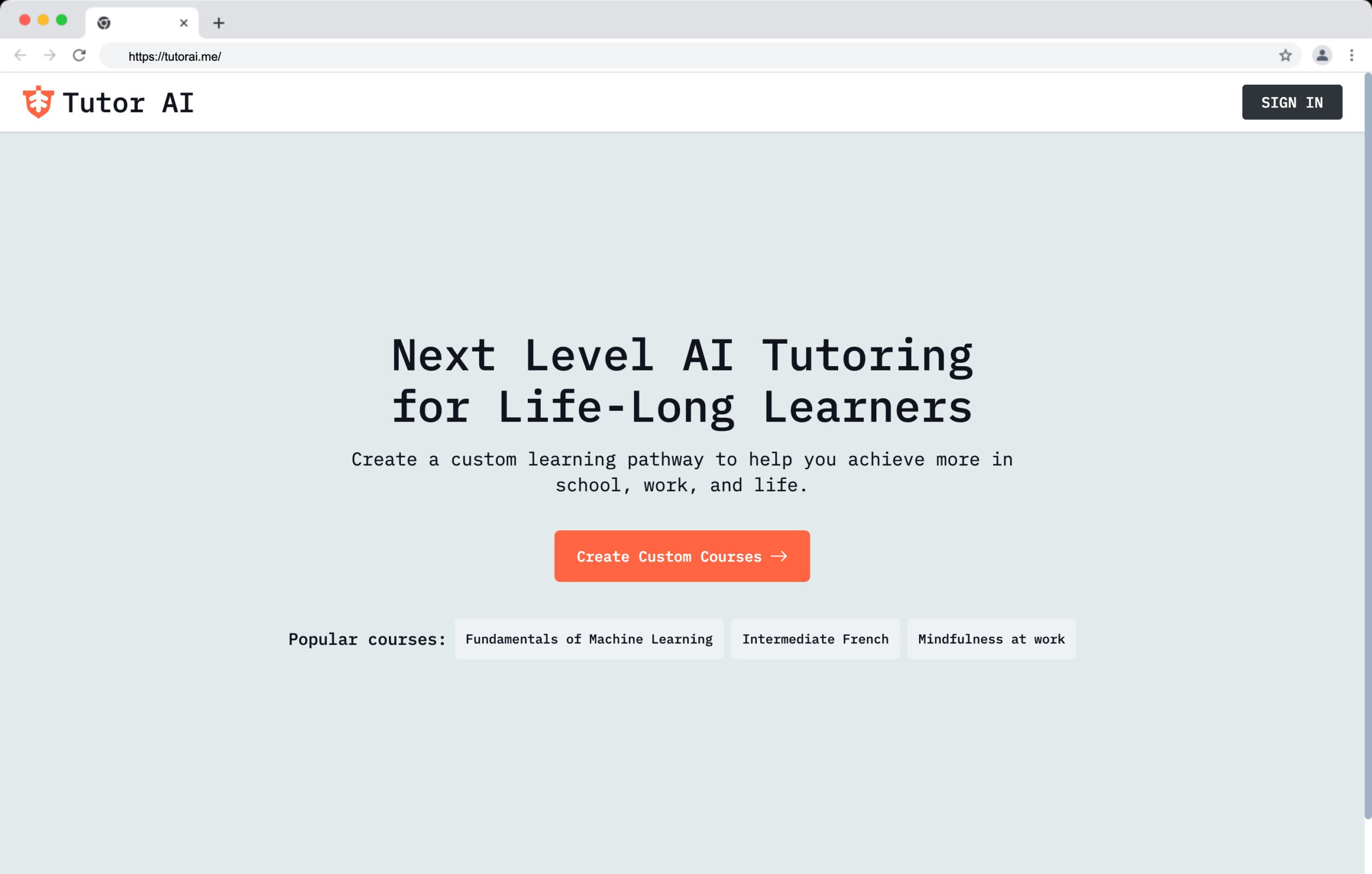Artificial Intelligence (AI) is rapidly changing the way students learn. Gone are the days of relying solely on textbooks or waiting for help from a teacher during school hours.
Today, AI-powered tools offer around-the-clock support, personalised study experiences, and smarter ways to revise.
But how exactly can students use AI effectively — without cutting corners or relying on it to do all the work?
This guide walks you through the practical, ethical, and strategic ways students are using AI for tutoring and learning.
Whether you’re a parent, a teacher, or a student yourself, this is the clarity you’ve been looking for.
1. 24/7 On-Demand Tutoring
AI tutoring platforms offer students instant answers and explanations, any time of the day. This is especially helpful when human tutors or teachers aren’t available.
Why It Works:
- Students study at different times — not everyone learns best during school hours.
- Real-time feedback allows them to fix errors as they go, not after the test.
- They can revisit lessons multiple times without embarrassment.
Key Platforms:
| Tool | Use Case | Accessibility |
|---|---|---|
| ChatGPT | General Q&A and explanations | Free/Paid |
| Khanmigo | AI tutor by Khan Academy | Free (Beta) |
| Socratic | Homework help via AI | Free |
Use Cases in Real Life:
- A GCSE student revising for Maths can ask ChatGPT to explain quadratic equations in multiple ways until it clicks.
- An A-Level student working on essay planning at 11 PM can get feedback from Jasper or Writesonic, saving time and stress.
- A Year 9 student unsure about Shakespearean language can ask Socratic to simplify it in plain English.
Tip: Students should always cross-check AI responses against their syllabus or with a teacher when possible.
2. Personalised Learning Paths
AI tools don’t just teach — they adapt. Based on a student’s performance, preferences, and progress, AI can offer customised learning suggestions that grow with them.
What Makes It Effective:
- Targets weak spots instead of repeating known material.
- Adjusts pacing based on speed of understanding.
- Encourages self-directed learning while offering structure.
Top Tools That Personalise Learning:
| Tool | Speciality | Strength |
|---|---|---|
| Century Tech | Adaptive learning for schools | Analytics + personalisation |
| Quizlet | Custom flashcards | AI-powered memory recall |
| Edmentum | AI-driven curriculum support | Detailed learning paths |
How Students Benefit:
- A student struggling with grammar will be given extra exercises by the system until they master the rules.
- AI will flag if a student keeps getting a certain kind of maths problem wrong, and offer revision tips accordingly.
- Learners get recommended resources — like videos or quizzes — based on their mistakes.
3. Essay Writing and Research Support
Students still need to write essays and complete coursework — AI just makes it smarter. Instead of replacing the work, these tools speed up the process and improve quality.
What AI Can Help With:
- Creating outlines based on prompts.
- Suggesting relevant research sources.
- Checking grammar and tone.
- Improving sentence clarity.
Top AI Writing Assistants:
| Tool | Use Case | Strength |
|---|---|---|
| Grammarly | Grammar and tone checker | Real-time feedback |
| QuillBot | Rewriting + summarising text | Helps improve clarity |
| Scite.ai | Academic citation assistant | Finds credible sources |
Example Workflow for a Student:
- Paste the essay prompt into ChatGPT or Jasper for an outline.
- Use Scite.ai to find academic citations or supporting studies.
- Draft the essay.
- Run it through Grammarly to check tone and clarity.
- Use QuillBot to rephrase clunky sentences or summaries.
Caution: AI shouldn’t be used to write entire essays for you. Most universities can detect this and take action under academic misconduct.
4. Smarter Exam Preparation
AI makes revision more efficient. Instead of flipping through notes randomly, students can use smart apps to focus on what matters most — and retain information longer.
AI-Powered Revision Tactics:
- Flashcards with spaced repetition
- Custom quizzes based on recent mistakes
- Simulated exam conditions
Leading Tools:
| Tool | What It Does | Best For |
|---|---|---|
| Anki | Spaced repetition flashcards | Long-term memory |
| Quizlet | Custom and pre-made quizzes | Quick practice |
| Brainscape | Adaptive testing | Confidence-based learning |
Practical Study Flow:
- Upload your notes into Quizlet to auto-generate flashcards.
- Use Anki to space your study over days or weeks — boosting retention.
- Set a mock exam in Brainscape to test readiness and identify weak areas.
5. AI as a Personal Study Assistant
AI doesn’t just help you study — it helps manage the study process. That includes scheduling, organising notes, and even keeping students focused.
Common Student Problems Solved:
- Forgetting deadlines
- Wasting time on distractions
- Feeling overwhelmed with revision
Productivity Tools That Use AI:
| Tool | Function | Benefit |
|---|---|---|
| Notion AI | Smart note-taking + reminders | Keeps everything in one place |
| Motion | AI task + calendar management | Automatically plans your day |
| Google Bard | Q&A + study support | Combines research + scheduling |
Features Students Love:
- Notion AI turns class notes into summaries and to-do lists.
- Motion rearranges the student’s schedule if they fall behind.
- Bard helps find resources, then builds a study plan from them.
6. Learning Languages with AI
AI is also a major upgrade for language learning. From pronunciation to grammar feedback, it personalises every aspect of learning a new language.
How AI Improves Language Learning:
- Real-time corrections on pronunciation and spelling.
- Interactive conversations with AI bots to practise dialogue.
- Repetitive learning based on personal error history.
Useful Language Learning Tools:
| Tool | AI Features | Best For |
|---|---|---|
| Duolingo | Speech correction + adaptive drills | Beginners to intermediate |
| Rosetta Stone | Speech recognition + immersion | Visual + auditory learners |
| Mondly | Chatbots and voice feedback | Quick daily practice |
Why It’s Better Than Just Reading:
- Speaking aloud with feedback builds confidence.
- Grammar mistakes are flagged instantly.
- Vocabulary is introduced contextually, not just in lists.
7. AI and Ethical Use in Education
It’s not all upside. AI in education raises real questions about integrity, data privacy, and learning dependence.
Ethical Concerns to Consider:
- Academic honesty — Are students using AI to cheat?
- Data privacy — Who owns the information input into AI systems?
- Overdependence — Will students lose the ability to think critically?
How Schools and Students Can Stay Ethical:
- Always disclose AI usage in coursework if required.
- Use AI for feedback and ideas — not full answers.
- Keep personal data out of AI platforms unless verified secure.
| Concern | Solution |
|---|---|
| AI writing essays | Use it to plan, not write |
| Copy-paste answers | Cross-check + rephrase properly |
| AI storing inputs | Avoid typing in private info |
8. AI for Students With Learning Difficulties
For students with dyslexia, ADHD, or other learning needs, AI tools can bridge the gap in education access.
Key Benefits:
- Multimodal learning (audio, visual, text)
- Tools that adjust based on cognitive load
- Reduced pressure during exams or homework
Tools Supporting Neurodivergent Learners:
| Tool | Feature | Support Type |
|---|---|---|
| Speechify | Text-to-speech for any document | Helps dyslexia + ADHD |
| Glean | Lecture capture + summarisation | Memory support |
| Read&Write | Toolbar for literacy tools | Writing, reading help |
These tools level the playing field and help build confidence for students who learn differently.
Final Thoughts: AI Should Support, Not Replace
AI tutoring isn’t a cheat code — it’s a smart supplement. Used wisely, it helps students save time, reduce stress, and learn more effectively. But it’s still up to each learner to think, ask, and reflect.
If you’re a student or educator, the real win is learning how to blend human teaching with AI-enhanced tools. That’s where the magic happens.